Hubspot Review 2025: Is it Right for Your Business?

Hubspot is a leading All-in-One AI Marketing Automation Software On the Market, and it has been around since 2006.
Hubspot Provides all the software, and resources that You need to connect your marketing, sales, and customer service.
In this post you’ll see:
Now Let’s breaks down its features, pros, and cons to help you decide if this tool fits your business.
Note: Over 238,000 businesses in 135+ countries trust HubSpot to grow smarter. What’s stopping you? Get Access of your Lifetime FREE Trial Now.
My Personal Experience With Hubspot
When I first heard about HubSpot,
I was looking for ways to manage my leads and improve my marketing.
I was tired of using several different tools, and I wanted everything in one place.
So, I decided to give HubSpot a try.
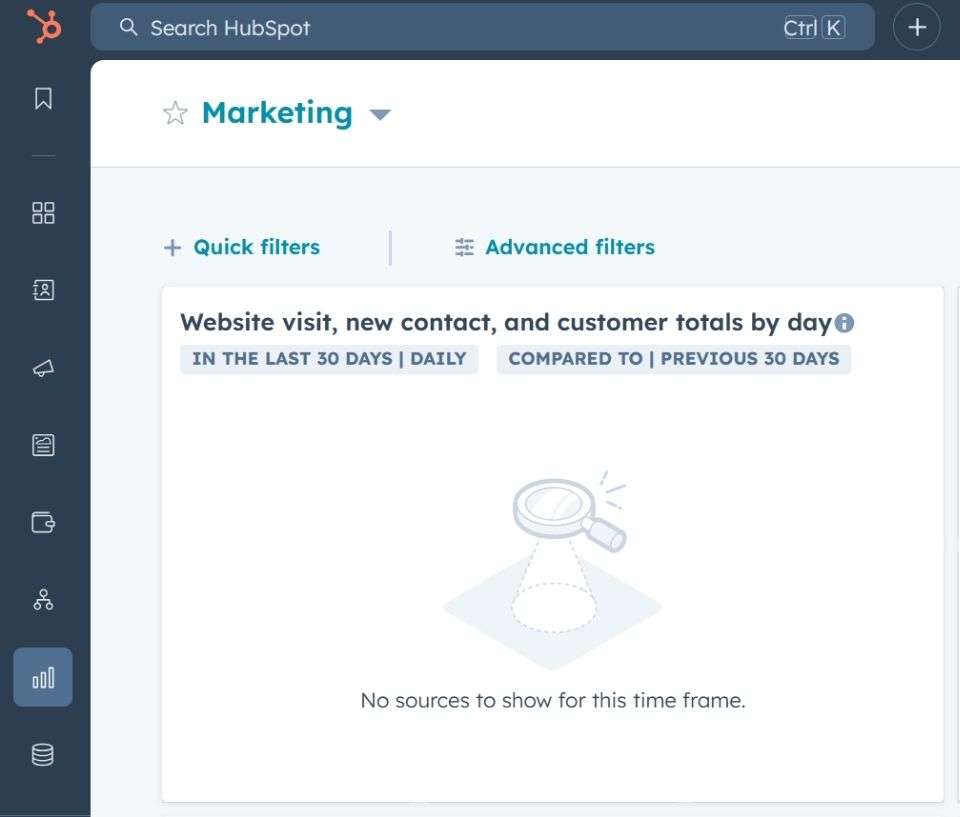
The Hubspot Signing up was easy, and I started with the free plan.
The dashboard was easy, and I quickly learned how to track contacts, organize emails, and create basic marketing campaigns.
I was impressed with how easy it was to set up workflows to automate some of my tasks.
After a month, I decided to try the paid version to access more features.
The marketing automation tools were a game-changer! I could create personalized emails and track their performance, helping me connect better with my audience.
Now, HubSpot is an essential part of my business.
It saves me time, helps me stay organized, and has really improved my marketing.
I’m glad I gave it a try, and I definitely recommend it to anyone looking for a powerful yet user-friendly CRM.

Hubspot
4.8/10
Best Overall
Choose FREE Plan
What is Hubspot? Full Review of 2025
HubSpot is an all-in-one, AI-powered customer platform designed to help businesses grow smarter and faster.
Whether you’re managing marketing, sales, customer service, or operations, HubSpot brings everything together on one seamless platform.
With powerful tools like
- Marketing Hub,
- Sales Hub,
- Service Hub,
- Content Hub,
- Operations Hub, and
- Commerce Hub,
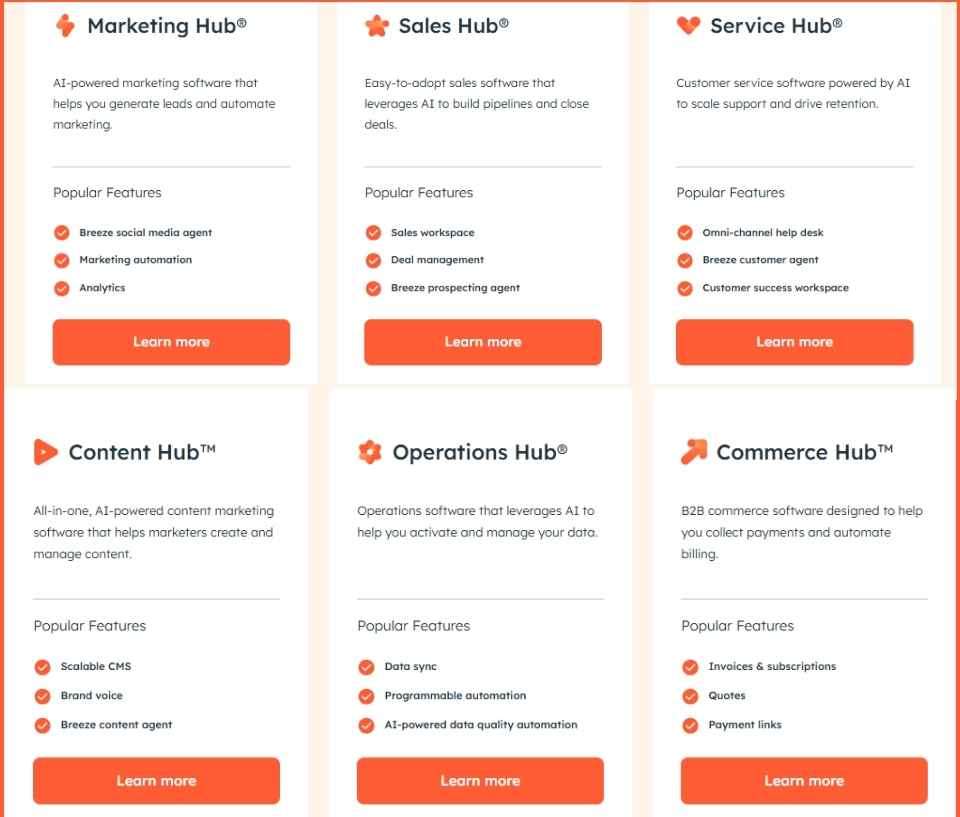
it’s built to support businesses of all sizes at every stage.
With that, it’s time for me to review each of the key features of Hubspot.
Hubspot Marketing Hub: Help For Automate Marketing
Hubspot Marketing Hub helps you Capture leads and automate Your marketing.
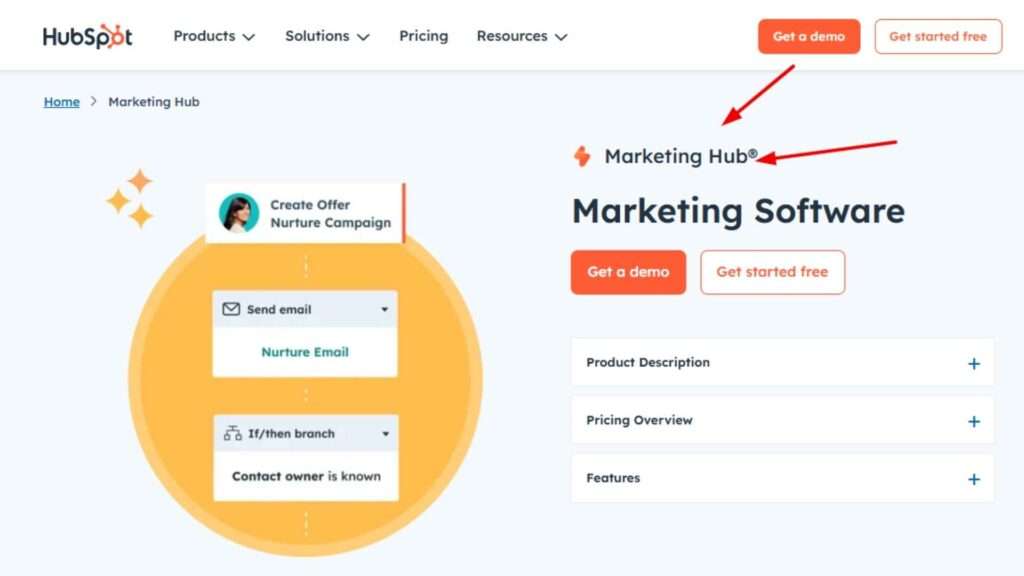
I use HubSpot Marketing Hub to make my marketing work simple and effective.
It’s an all-in-one software that helps me manage my marketing in one place, save time, and grow my business.
Why I Like HubSpot Marketing Hub❤️
Everything in One Place:
I can create forms, send emails, post on social media, and even send SMS messages all from one dashboard.
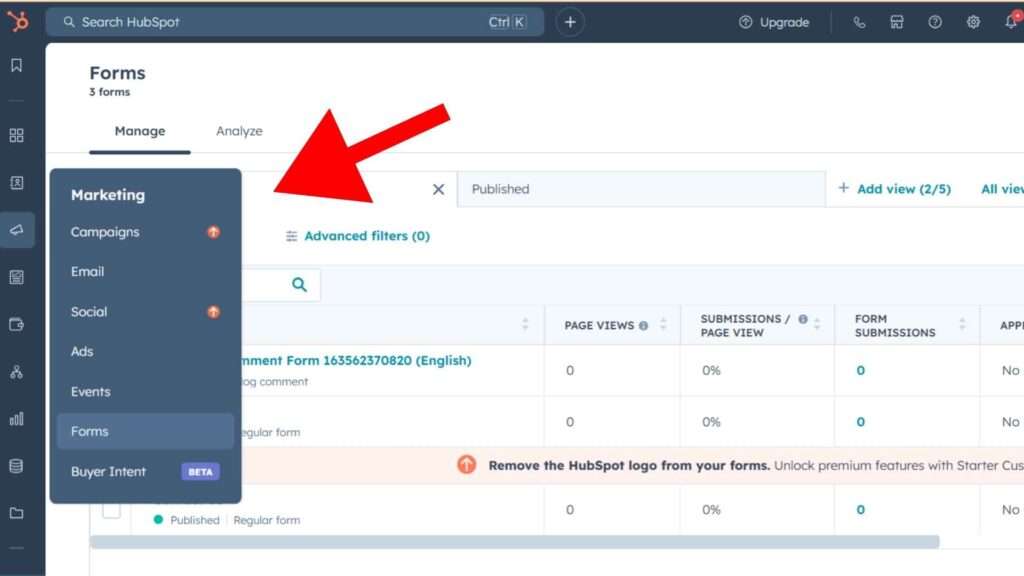
The tools are simple and don’t need much technical knowledge. You can create campaigns quickly using drag-and-drop features.
To Me Sending follow-up emails automates repetitive tasks, which saves me a lot of time.
HubSpot provides me with reports on the performance of my efforts. I can track where my leads originate from and optimize my marketing techniques.
My Favorite Features Is Its AI, Which is Called Breeze.
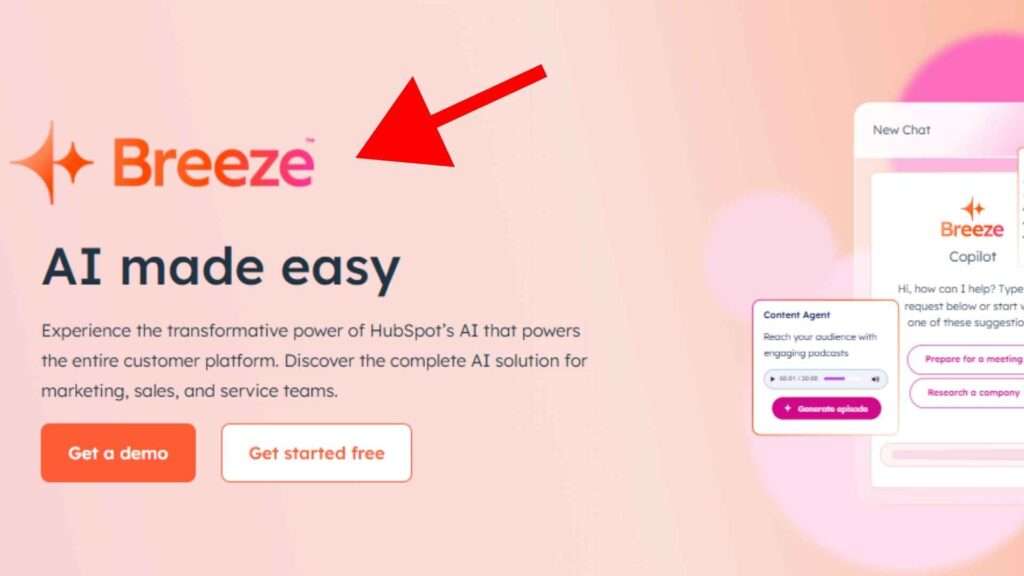
HubSpot’s AI helps me create better emails, blogs, and social posts. It gives smart suggestions to make my content clear, engaging, and effective.
The AI analyzes customer data to help me send personalized emails and offers. It makes communication feel more personal and builds trust with my leads.
HubSpot’s AI shows which strategies work best. It helps me make better marketing decisions using real data.
Pricing Options
HubSpot starts with free tools, which I love because I can try it out without spending money. As my business grows, I can upgrade:
- Free Plan: Includes forms, email marketing, and live chat.
- Starter Plan ($20/month): Removes HubSpot branding and offers extra features like email health insights.
- Professional Plan ($890/month): Adds campaign management and advanced reporting.
- Enterprise Plan ($3,600/month): Includes customer journey analytics and multi-touch attribution.
After using HubSpot, my website traffic and leads increased. I now manage my marketing smarter and faster.
HubSpot Marketing Hub has made my work easier, and I recommend it to anyone looking to grow their business with less hassle. 😊
Hubspot Sales Hub: Track Your Sales
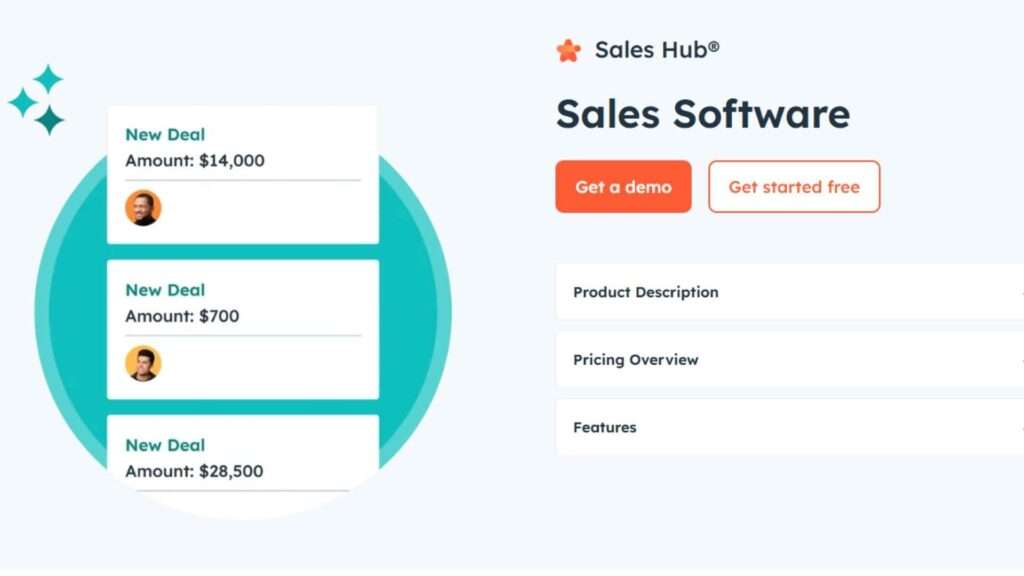
The HubSpot Sales Hub is designed to help me and my sales team work smarter, close deals faster, and connect better with customers. It has everything we need to stay organized, productive, and efficient.
I can view all my sales deals in one place, making it simple to track leads and progress. For you, it’s a powerful dashboard that keeps your sales process organized without confusion.
AI-Powered Sales Tools:
The AI guides me by suggesting the best next steps for my leads, organizing tasks, and identifying key opportunities.
For you, it ensures your team stays on top of every lead and never misses a chance to connect.
I love how I can set up automated follow-ups and reminders to save time. You can benefit too, ensuring nothing falls through the cracks during the sales process.
Why HubSpot Sales Hub Works for Everyone:
It’s user-friendly, even for those new to sales tools like me. For you, it’s a reliable platform backed by 24/7 customer support and over 1,700 app integrations.
Plus, it scales as your business grows, so you can start small and upgrade as needed.
HubSpot Sales Hub isn’t just software—it’s your partner in sales success, helping you and me both achieve more with less effort.
Hubspot Service Hub:
HubSpot Service Hub has completely transformed the way I handle customer service. Whether it’s resolving tickets or enhancing retention, this tool is packed with everything I need to provide exceptional support.
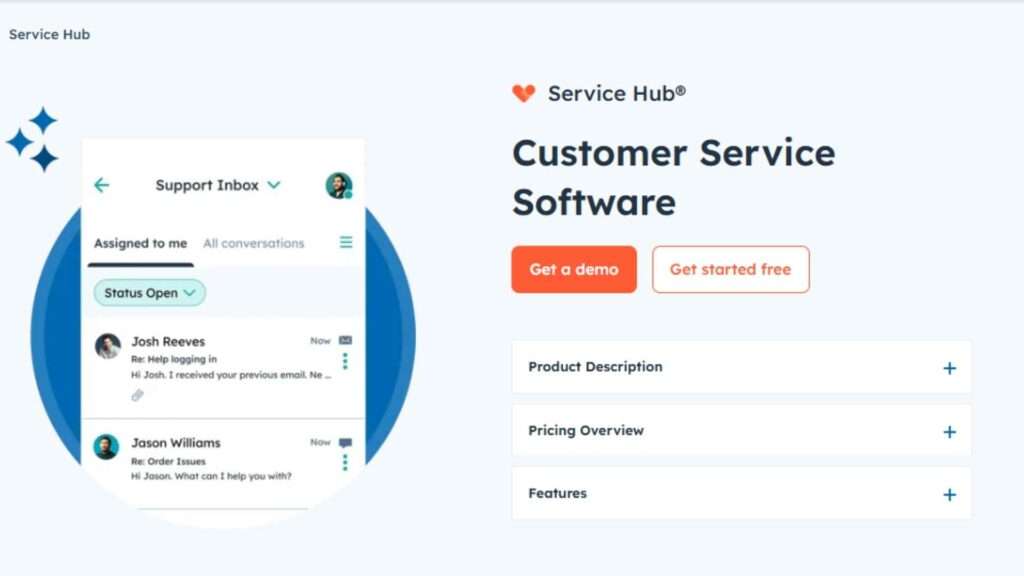
it’s a powerful solution that helps scale your customer service, drive long-term value, and ultimately, grow your business.
Key Features I Use (And You Will Too):
- AI-Powered Support:
AI helps automate tasks, saving time and improving response speed. - Omni-Channel Messaging:
Talk to customers on email, chat, or social media all in one place. - Knowledge Base:
Let customers find answers themselves to reduce support requests. - Help Desk & Ticketing:
Easily manage and solve customer issues in one simple workspace. - Customer Success Workspace:
Track customer health and find ways to improve retention. - Service Analytics:
Get easy-to-read reports to improve service and team performance. - SLA Management:
Set up rules to ensure quick responses and better service.
Service Hub isn’t just about handling tickets; it’s about growing customer relationships. For me, it’s been instrumental in delivering personalized and efficient support. For you, it’s an opportunity to enhance customer satisfaction and retention at scale.
Whether you’re just starting or already have a large team, HubSpot’s Service Hub grows with you, making customer service more efficient, effective, and rewarding.
Hubspot Operations Hub: Simplify Your Business Operations
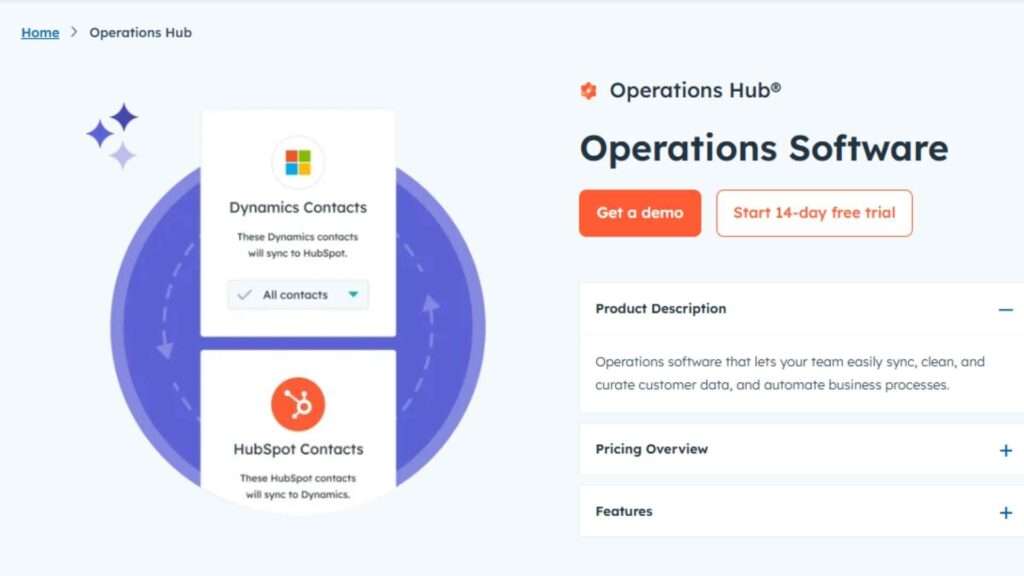
Operations Hub is the software I use to easily sync, clean, and organize customer data, and automate my business processes. It helps me manage everything from one central place and ensures my data is accurate and up-to-date.
Key Features I Use (And You Can Too):
- Sync & Clean Data:
I can easily sync my apps and ensure customer data is accurate, reducing errors and miscommunications. - Automate Tasks:
Automation helps me speed up processes, reduce mistakes, and save time by handling repetitive tasks. - Custom Reports:
I can create reports that give me clear, useful insights to make better decisions for my business. - Data Quality Automation:
It automatically fixes issues with data, like formatting errors or missing information, keeping everything up-to-date. - Customizable Workflows:
I can set up custom workflows that trigger actions like sending Slack messages or creating tasks in Asana. - Datasets & Reporting:
I can quickly generate custom reports and visualizations to track business performance and make informed decisions.
Operations Hub is a powerful tool for growing businesses like mine. It keeps my data clean, automates tasks, and makes reporting easy. Whether you’re just starting or looking to scale, it can help you run your business more efficiently.
Hubspot Commerce Hub: Billing and Payments
Now, let’s look at its Commerce Hub features and use case.
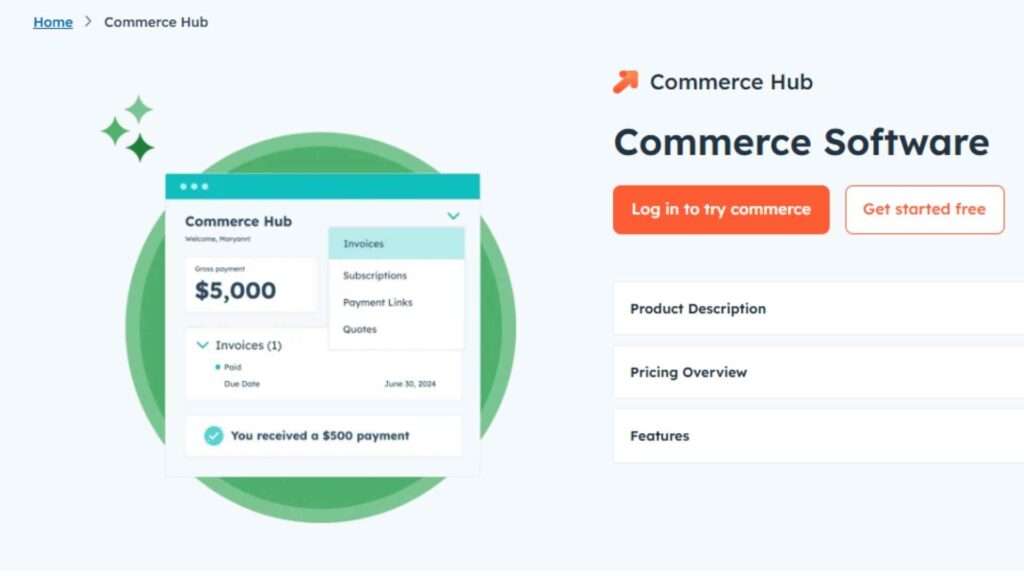
Commerce Hub brings everything you need to manage invoices, payments, and customer data all in one place. It connects with HubSpot’s Smart CRM, streamlining your commerce process, so you can grow your business more efficiently.
Key Features:
- Invoices:
I can quickly create invoices from quotes and track overdue payments, all within HubSpot CRM. - Payment Links:
I can easily create payment links that allow customers to pay from anywhere, including websites, emails, and forms. - Subscriptions:
I use subscriptions to automate recurring payments, ensuring I never miss a renewal opportunity. - B2B Checkout:
I create a seamless checkout experience for customers, directly from HubSpot, making payments simple. - Revenue Reporting:
I create custom reports that give me insights into my revenue performance and help drive growth. - QuickBooks Integration:
I sync invoices and payments directly with QuickBooks Online, saving me time on manual entries.
Commerce Hub makes managing payments and billing much easier. With features like invoice creation, subscription management, and powerful reporting tools, you can focus on growing your business.
Plus, with HubSpot payments or Stripe, collecting money is simple and fast.
Hubspot Content Hub: Your All-in-One Content Marketing
Last But Not Least,
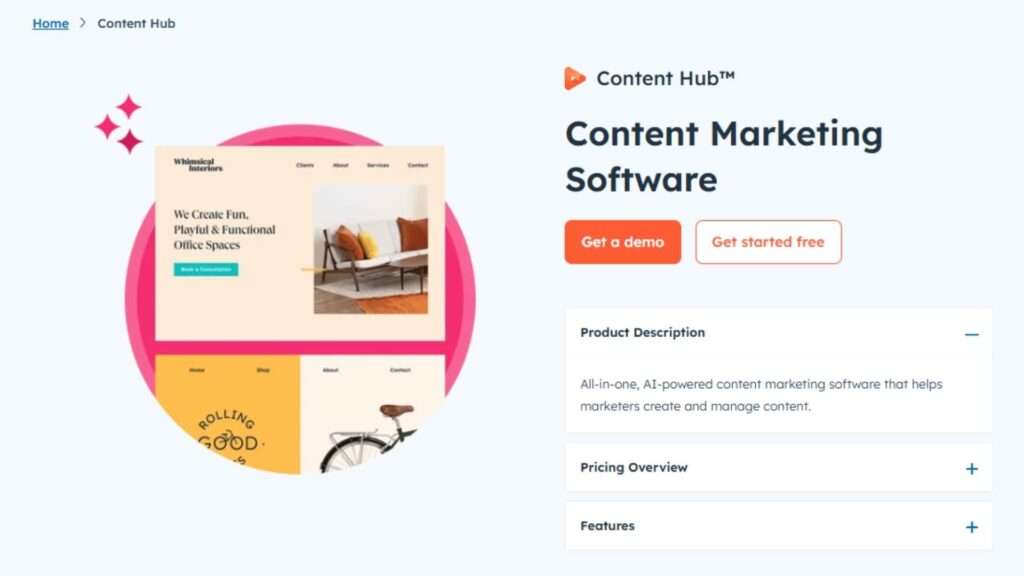
with HubSpot’s powerful content marketing software designed to help you create, manage, and optimize your content efficiently. With AI-powered features, Content Hub makes content marketing smarter, simpler, and more effective.
As a content marketer, I know the importance of creating content that not only attracts but also engages. Content Hub gives me the tools to craft personalized content that resonates with my audience at every stage of the customer journey.
AI Blog Writer:
With the AI Blog Writer, I create compelling blog posts in minutes, helping me focus on strategy and creativity.
Podcast Software:
I record and publish podcasts directly from Content Hub to engage my audience in a new and exciting way.
How You Can Manage Your Content
Managing all my content in one place is a game-changer. With HubSpot’s Content Hub, I can easily keep track of assets, update content, and ensure everyone on my team has access to the latest material.
Features You’ll Love❤️
- SEO Recommendations:
HubSpot helps me optimize my website and blog posts, offering actionable insights to improve my search engine rankings. - Scalable CMS:
Build your website seamlessly and grow your business using HubSpot’s CMS to drive traffic and generate leads. - Memberships:
I create personalized content experiences with membership-based access, offering exclusive content to my most loyal audience. - Video & Podcast Hosting:
With HubSpot, I can easily host and share my videos and podcasts across multiple platforms, including my website and email campaigns.
Start With Free Tools, Upgrade as You Grow
HubSpot’s Content Hub offers flexible pricing plans to fit your needs, starting with free tools that help you get started and scale as your business grows.
- Free: Start with landing pages, website builder, and AI blog writing.
- Starter: Includes everything in Free, plus personalized tokens and live chat support.
- Professional: Unlock advanced features like content remix, dynamic personalization, and content management.
- Enterprise: Full access to multisites, content approval processes, and custom objects for larger teams.
With HubSpot Content Hub, managing and optimizing your content becomes much easier.
Start free today and experience the benefits of smarter content marketing!
Is HubSpot Right for Your Business?
There is no need to Answer; Hubspot is definitely worth the investment.
From my experience,
I can say that HubSpot is a fantastic choice for businesses looking to grow and manage their marketing, sales, and customer relationships.
I’ve personally used it, and the all-in-one platform makes it easy to handle everything from content creation to customer management—all in one place.
If you’re like me and prefer having everything organized and automated, HubSpot’s features like CRM, email marketing, and content management tools are a game-changer.
For you, if you’re looking for a simple way to manage your leads, customer data, and marketing campaigns, HubSpot can help streamline those processes.
Its user-friendly interface and AI-powered tools can save you time while delivering powerful results.
Plus, with HubSpot’s various pricing plans, you can start for free and upgrade as your business grows, which is great if you’re just starting out.
So, if you want a tool that grows with your business and helps you manage everything from sales to customer service, HubSpot is definitely worth considering.
I highly recommend it!🫵
HubSpot Pricing Plans in 2025
HubSpot offers three main plans for its Marketing Hub: Starter, Professional, and Enterprise.
Each plan is designed to meet different business needs, with flexible options for additional features.
Here’s a breakdown:
| Plan | Price | Contacts Included | Key Features |
|---|
| Starter | $15/mo per seat | 1,000 | – Email marketing with branding removed – Basic forms and live chat – Simple marketing automation |
| Professional | $800/mo (3 seats) | 2,000 | – Dynamic personalization – Advanced automation – Custom reporting – Social media tools |
| Enterprise | $3,600/mo (5 seats) | 10,000 | – Custom objects – AI social insights – Multi-touch revenue attribution – Customer journey analytics |
| Plan | Price | Contacts Included | Key Features |
|---|
| Free Plan | $0/month | Unlimited | – Email marketing (basic features) – Forms and live chat with HubSpot branding – Basic landing pages – Limited marketing automation |
The Free Plan is perfect if you’re testing HubSpot or need simple tools to get started. When your business grows, you can move to paid plans for more features and flexibility!
Hubspot Sales Hub Pricing of 2025
| Plan | Price | Key Features |
|---|
| Sales Hub Starter | $15/month/seat | – Meeting scheduling – Deal pipeline (2 pipelines) – E-signature – Simple automation |
| Sales Hub Professional | $90/month/seat | Starter features plus: – Sequences – Call transcription – Forecasting – Playbooks |
| Sales Hub Enterprise | $150/month/seat | Professional features plus: – Advanced permissions – Custom objects – Recurring revenue tracking |
HubSpot Service Hub Pricing Plans
| Plan | Cost | Key Features |
|---|
| Starter | $15/mo per seat | Live chat, meeting scheduling, ticket automation, HubSpot branding removed, and email support. |
| Professional | $90/mo per seat | Includes Starter features + customer portal, feedback surveys, service analytics, and playbooks. |
| Enterprise | $150/mo per seat | Includes Professional features + single sign-on, custom objects, field-level permissions, and admin tools. |
HubSpot Content Hub Pricing Plans
| Plan | Cost | Key Features |
|---|
| Starter | $15/mo per seat | Forms, landing pages, website pages, AI blog, premium hosting, and AI assistants. Branding removed. |
| Professional | $450/mo | Starter features + content embed, A/B testing, podcasts (Beta), memberships, brand voice (Beta), and custom reporting. |
| Enterprise | $1,500/mo | Professional features + content approvals, multisites, activity logging, serverless functions, and advanced controls. |
Hubspot Pros and Cons:
Pros:
Cons:
What’s New in HubSpot for 2025
In 2025, HubSpot introduced some exciting new features that can really help businesses grow and improve efficiency.
One of the big changes is Breeze, which offers a set of powerful AI tools for customer-facing teams.
With Breeze Copilot, you get assistance with tasks, helping you work faster and more effectively.

Then, Breeze Agents take care of the repetitive work by automating processes, saving you tons of time.
Plus, Breeze Intelligence enhances your data by providing valuable insights that you can use to make better decisions.
Another great update is the Twilio Segment App.
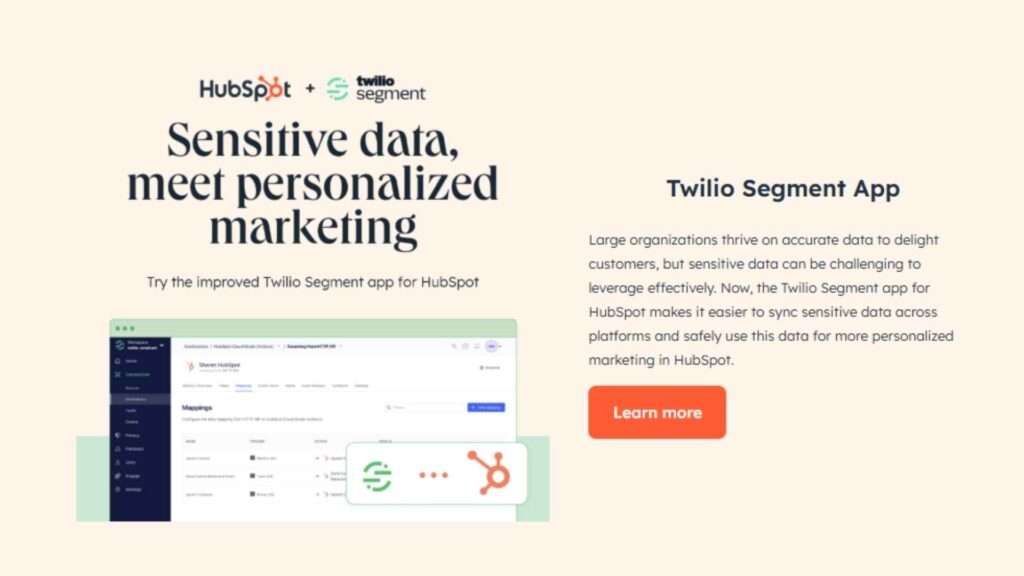
This tool helps businesses manage sensitive customer data securely.
It makes syncing data across different platforms easy and ensures that you can use that data for personalized marketing while keeping it safe and private. This is a game-changer, especially for companies dealing with large amounts of sensitive information.
Finally, HubSpot’s AI-powered Guided Selling in Sales Hub is a huge help for sales teams.
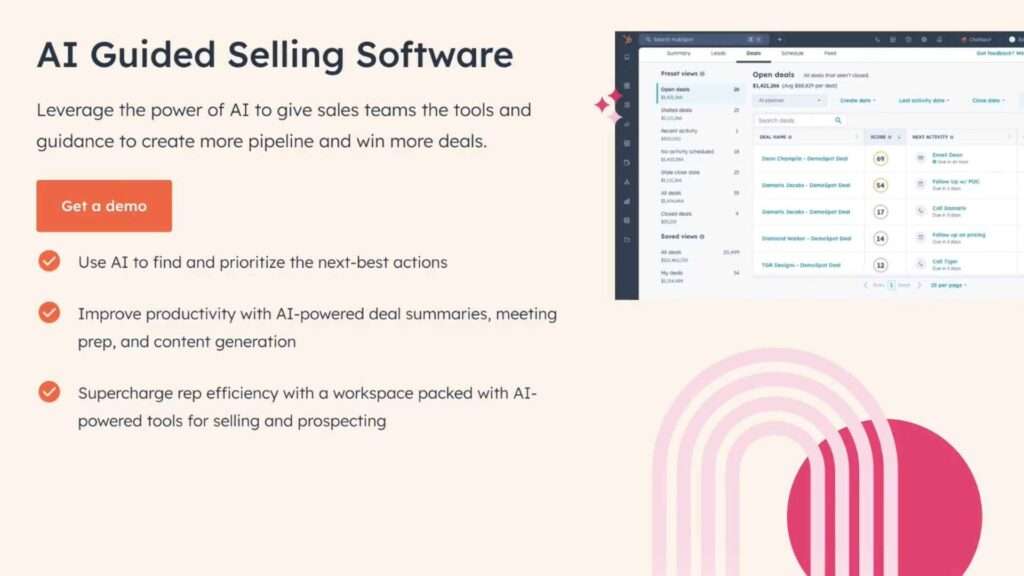
It offers predictive deal scores and provides actionable insights, making it easier for sales reps to focus on the right opportunities.
With the added benefits of AI-powered deal insights, meeting assistants, and a more organized sales workspace, your sales team will be able to work more efficiently and close more deals.
Real User Reviews About Hubspot
In 2025, users are sharing a lot about HubSpot, both good and not-so-good.
Many say they love how easy it is to use and how it keeps everything—marketing, sales, and customer support—in one place.
It’s helping businesses like yours grow faster by saving time and making tasks easier with AI tools.
See what real users think about HubSpot on trusted websites like Capterra and G2!
HubSpot Reviews and Ratings
HubSpot has great ratings from users all over.
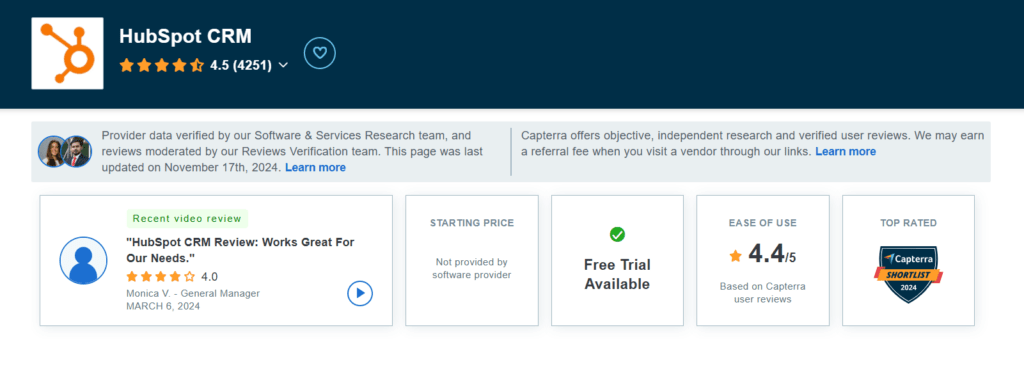
People like HubSpot because it’s easy to use and helps businesses grow. Users love how it brings together all their tools in one place, making things like marketing, sales, and customer service easier to manage.
What is the future of HubSpot CRM in 2025?
HubSpot CRM in 2025 is expected to continue growing with more advanced AI features, better integrations, and tools that help businesses scale. It will focus on making customer management even easier, helping businesses save time and grow faster.
Can HubSpot CRM integrate with other tools?
Yes, HubSpot CRM integrates with many other tools and apps like Gmail, Outlook, Shopify, and more to create a seamless experience.
Does HubSpot CRM offer a free plan?
Yes, HubSpot CRM has a free plan that includes essential features for businesses to manage contacts, track sales, and automate tasks.
Conclusion
In 2025, HubSpot continues to lead the CRM industry, offering businesses a comprehensive and easy-to-use platform that combines marketing, sales, and customer service tools in one seamless solution.
/hub
With its intuitive design and powerful features, HubSpot empowers businesses of all sizes to streamline operations and drive growth more efficiently.
Whether you’re a small startup or a growing enterprise, HubSpot’s flexibility allows you to choose the right plan tailored to your unique needs.
You can begin with their free plan to explore the platform’s capabilities or opt for a more advanced solution as your business scales.

Hubspot
4.8/10
Best Overall
Choose FREE Plan
I encourage you to take the next step and explore how HubSpot can elevate your business.
With its user-friendly interface and robust tools, HubSpot makes it easier than ever to enhance your customer relationships and achieve your goals.


