Top 5 AI Video Generators for Creating Amazing Videos
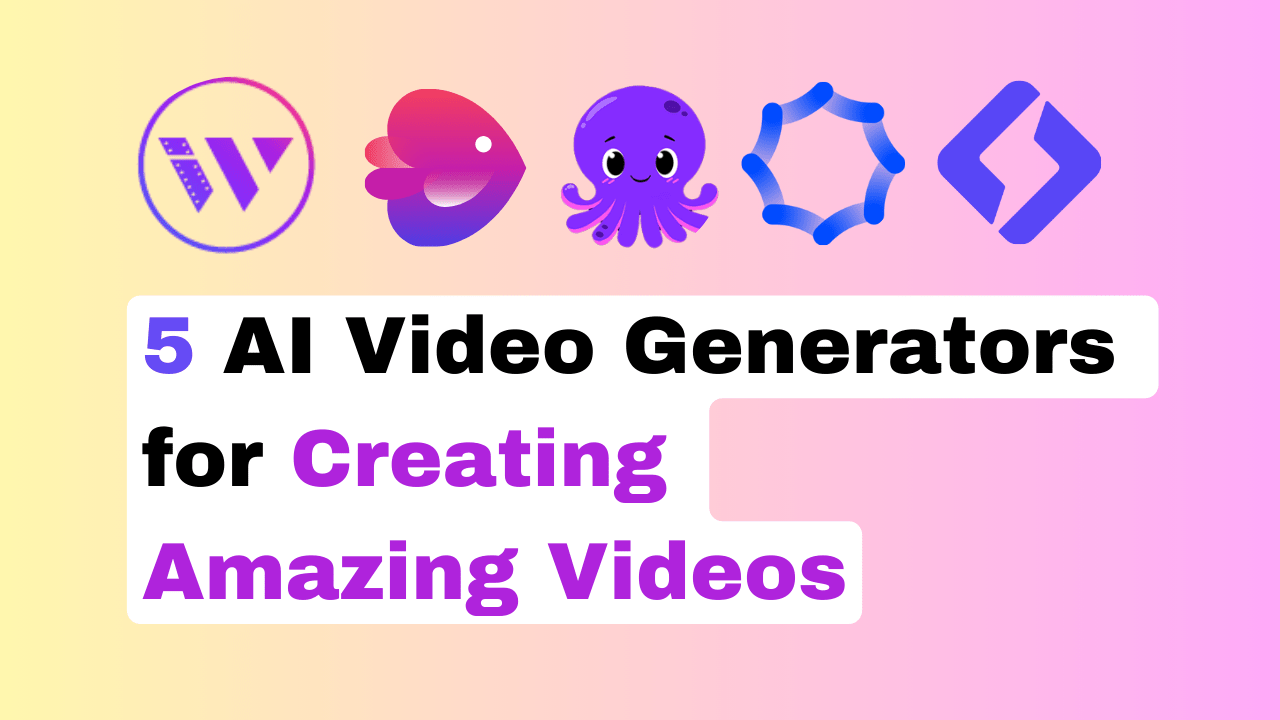
As we move into the future, artificial intelligence (AI) is becoming increasingly prevalent. With the help of AI, we can do things that were once thought impossible, such as generate realistic videos.
In this article, we’ll explore the—— top 5 AI video generators that are revolutionizing the creative industry.
➡️➡️ These tools are designed to help users create professional-looking videos with ease, regardless of their experience level.
From social media and content marketing videos to AI-generated summaries and highlights, these video generators can do it all.
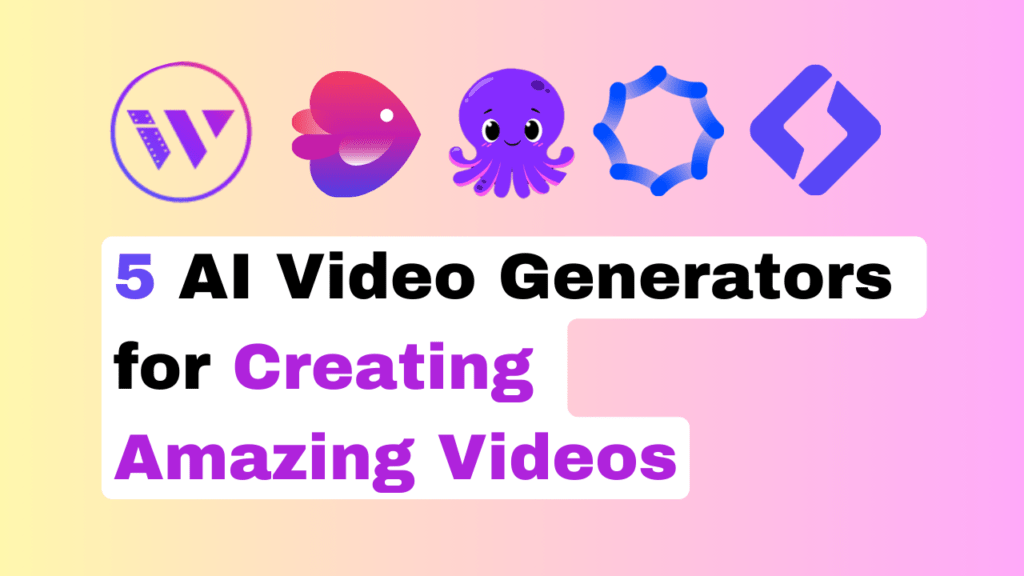
—— So let’s take a look at 5 AI video generator tools and choose the right one! ✅
1. Lumen5: Create Videos Online in Minutes
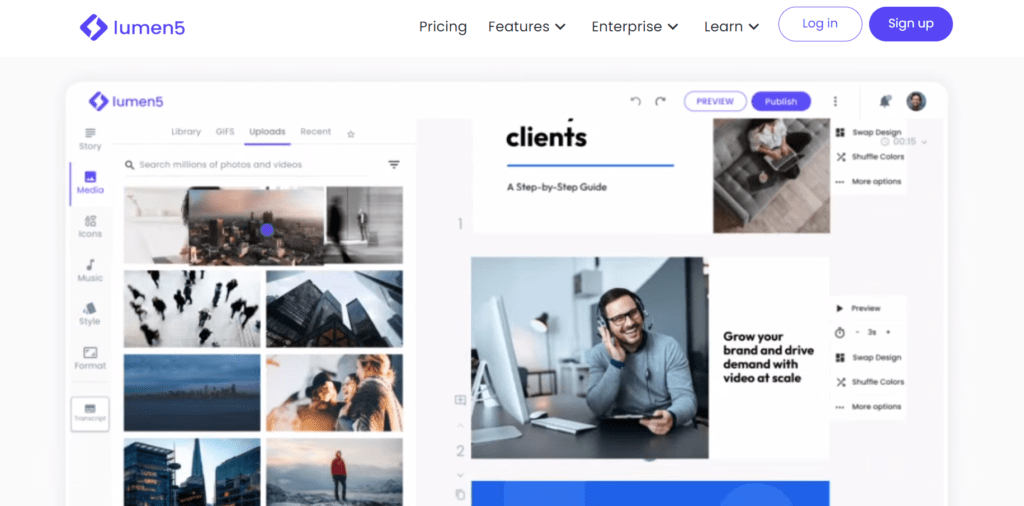
Lumen5 is an online video creation platform that uses A.I. to help you create videos in minutes. With Lumen5, you can create videos for social media, YouTube, and your website.
Lumen5 makes video creation easy and fast. With our A.I. technology, you can create videos in minutes, without any prior video editing experience.
➡️➡️ With Lumen5, you can create engaging videos in minutes.
The platform uses AI to summarize your blog post and match each scene with relevant stock footage. The timing of each scene is algorithmically determined based on average reading speed, and text positioning and scene compositions are calculated to produce the best visual output.
Lumen5 Key features:
Pricing:
Lumen5 offers a free plan that allows you to create videos up to 5 minutes in length with Lumen5 watermarks.
In addition, Lumen5 offers users a wide range of customization options, so they can create videos that are truly unique.
——— And, because Lumen5 is powered by A.I., it can continue to learn and evolve over time, making it an even more powerful tool for creating videos. ⬇️
If you’re looking for a easy-to-use platform that can help you create videos in minutes, then you should try Lumen5. ✅
2. InVideo: Turn ideas into videos
➡️➡️ Now, let us talk about Invideo io.
InVideo is a powerful video creation platform that enables businesses of all sizes to create professional-quality videos.
The platform is easy to use, with a wide range of features that allow businesses to create videos that are both creative and effective.
➡️ Invideo AI is a video creation tool that allows you to generate videos with just text inputs.
You can use a text prompt to modify your videos, select from 16 million stock images, and add voiceovers and transitions that sound human.
In addition to creating the screenplay, the tool includes transitions, background music, video clips, and subtitles. With an editor that is easy to use, you can add the final touches. The Invideo AI video generator streamlines the video creation process, enabling easy, scaleable production of videos with no learning curve.
Fully AI-powered, the tool produces unique, entertaining, and instructive movies that are pertinent to the selected topic and target audience.
It is as easy as typing a message to use the magic box feature of invideo AI, change accents, replace stock, delete scenes, and apply other effects.
The Al-powered video generator uses a huge database of 16 million clips to create stories and scenarios in a matter of seconds. ⬇️
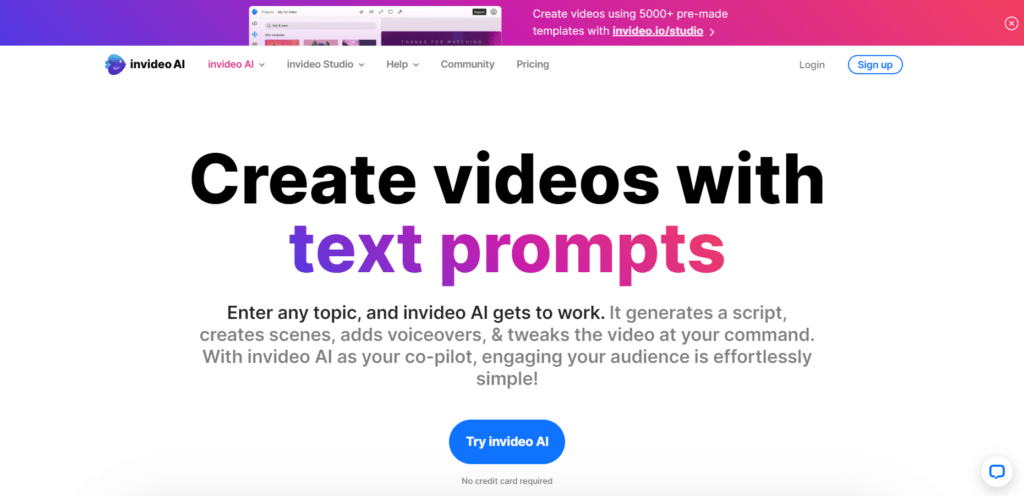
key Features
Pricing
InVideo provides three subscription levels to meet the demands of different users, enabling flexibility and access to the platform’s broad features to both casual and professional customers.
Overall, InVideo is an excellent video creation platform that businesses of all sizes can use to create professional-quality videos. ✅✅ —— Try For FREE.
3. Synthesia AI: Text-to-Speech Video Creation
Synthesia is an AI video creation tool that leverages advanced artificial intelligence to swiftly and easily make videos.
Synthesia makes video creation simple for businesses and professionals with its AI avatars, video templates, and text-to-speech technology.
AI voiceovers from Synthesia can produce consistent voiceovers in over 130 languages.
➡️➡️ ..With Synthesia’s online AI video editor, you can easily upload your own assets, such as images, videos, and fonts, to create engaging and personalized videos.
Key Features
Pricing
➡️➡️ With Synthesia, you can create a custom AI avatar of yourself using the avatar maker. Choose between a browser-based Webcam AI Avatar or a professional-quality Studio Avatar —— Try Synthesia for free.
4. Pictory Ai: Easy Video Creation
➡️ Pictory Ai is one of the top 5 ai video generator tools available on the market.
Pictory is an AI video generation platform that is ideal for content marketing and social media video projects.
It is particularly effective in creating micro-content, such as shorter clips and highlight reels from existing long-form content.
Pictory ai can turn blog posts, articles, and other text-based documents into interesting films using only a link as an input source. It gives you complete access to over 3 million licenced stock movies, photos, and background music.
Key Features
Pricing
Pictory AI offers a free trial so you can explore the platform’s capabilities before committing. If you’re ready to take your video content to the next level, — sign up for Pictory AI today!
5. Wisecut: Automatic Video Editor
➡️ Wisecut is a powerful video editing tool that allows you to quickly and easily create professional-looking videos.
With Wise cut, you can trim, crop, and edit your videos with just a few clicks. It’s simple to use and helps you save time and effort when editing your videos.
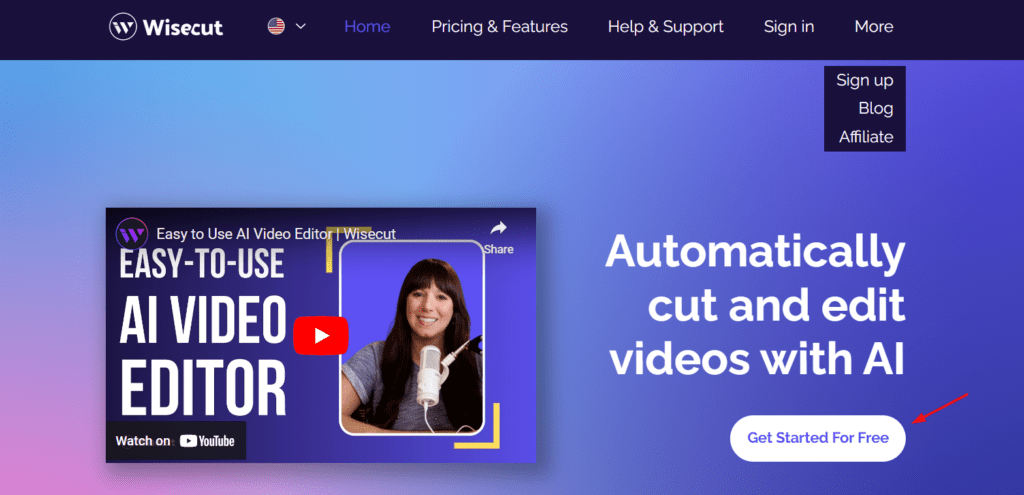
Wisecut Automatic Video Editor is an AI-powered video editing tool that can automatically cut and edit videos with AI.
It can help you turn your long-form talking videos into short, impactful clips with music, subtitles, and auto reframe.
These clips are perfect for platforms like YouTube Shorts, TikTok, Instagram Reels, and Social Ads.
Wisecut will automatically select a song and adjust it to your video. Even when you edit your video, the audio automatically edits so you do not have to. Our tunes have been pre-cleared, so you may monetize on YouTube with confidence.
Key Features
Pricing
Make your long videos short and exciting with Wisecut. —— Try Wisecut Free today for music, subtitles, and auto reframe. Perfect for YouTube Shorts, TikTok, Instagram Reels, and Social Ads. Save time and impress your audience!
Conclusion
When it comes to artificial intelligence, there are a lot of different options available. However, when it comes to finding the best AI video generator, there are only a few that stand out from the rest.
In this blog post, we will be taking a look at the top 5 AI video generators that you can use to create amazing videos.
➡️ Final thoughts on the top 5 AI video generators
Choosing the best AI video generator can be difficult. There are so many options available that it might be difficult to determine which one is ideal for your needs. In this blog post, we will examine at the best 5 AI video generators you can use to make fantastic films.
We will look at the features of each video generator, as well as what types of videos they are most suited for.
By the end of this blog article, you should have an understanding of which AI video generator is best for you.
Also Read: Top 5 AI Tools for Productivity: Boost Your Efficiency for Free
Check out this YouTube video to find the best AI tools for making videos. It helps you decide which ones suit your needs.
FAQ: Frequently Asked questions
How do AI video generators work?
AI video generators use machine learning algorithms and deep neural networks to analyze vast amounts of data, including images, videos, and text, to generate coherent and visually appealing videos.
What are the advantages of using AI video generators?
AI video generators can save time, enhance the quality of content, enable real-time content, and reduce production costs.
What are the best use cases for AI video generators?
AI video generators are ideal for making social media and content marketing videos, helpful videos, video summaries and highlights, and videos using AI-generated visuals.
What is the future of AI video generators?
The future of AI video generators is promising, with the potential to transform the way we create and consume visual content.
